HOW TO INSTALL PYTHON
Python is an interpreted, high-level and general-purpose programming language.It can be used to create simple and complex system scripts to carry out different kinds of operating system-level tasks. Python is also used to create very powerful web and desktop applications.It is also being used to create powerful backend APIs for mobile apps.
In this article, I can tell you how to install python if it is not already installed on your computer.To check whether python is already installed:
On Windows, search for cmd.exe or open command prompt.Run the following command to know the version of python already installed:
python --version
On linux/Mac, open a terminal window and run the above command.
If the command shows the version of the python, it is good to know it is installed.On linux, you can also try to run the following commands:
python2 --version
python3 --version
The python version can be 2 or 3.
On windows, many times, it is required to install the python language.
1. Visit the website https://www.python.org/downloads/
2. Click on the download button to download the python package.
3. Once download is completed,click on the downloaded exe file to start installing the software.
4. An installation wizard will start.Please check the option "Add Python to Path" and click on "Install Now".
5. Let the installer install python for you.
6. Open command prompt again and check the python version:
python --version
7. It is easy to interact with python language over command line. Type the following command and you can type and run some code:
python
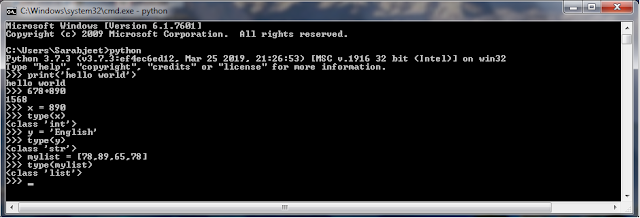
Comments
Post a Comment